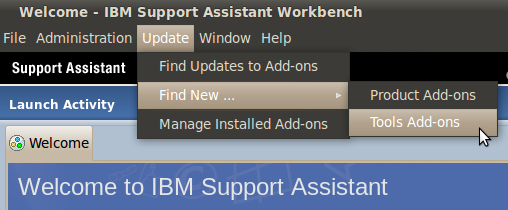The IBM Support Assistant (ISA) is free (cost) software from IBM that helps with problem determination for IBM software. From my point of view it is most useful for being a gateway to some of the tools for looking into Java problems. Two of particular note are the Health Center and Garbage Collector and Memory Visualizer – great tools for checking into Java performance.
The software is available for Linux, but in RPM format. It is quite easy to transform an RPM file for use with a Debian based system such as Ubuntu. I’m running Ubuntu 10.04 Lucid Lynx (LTS).
- Install Alien
sudo apt-get install alien - Convert the RPM into a deb package (including scripts)
sudo alien -d --scripts support-assistant-4.1.2.00-20101123_1610.i386.rpm - Install resulting deb package
sudo dpkg -i support-assistant_4.1.2.00-20101124_i386.deb
As far as I can tell, a Java runtime is included in the download. My system already had Java installed, and as these are tools for analyzing Java you will probably want Java installed. I’d suggest you get a copy of the IBM JDK 6, but I’m a bit biased. (you may get a chuckle out of the fact that getting the IBM JDK on Ubuntu will require you to do some additional installation tricks).
Once installed you just have the workbench. To get the tools you’ll need to add them. The first launch should guide you through this process. If not, you can get there via the Workbench menus:
It may take some digging here as there are lots of options, but you want the “IBM Monitoring and Diagnostic Tools for Java – Health Center” and “IBM Monitoring and Diagnostic Tools for Java – Garbage Collection and Memory Visualizer” which should be in the “JVM Based Tools” category.