In my first set of sensor based readings the results were somewhat less than optimal. Since then I’ve tinkered with my video processor and overall video chain, and toyed around with astig and focus (but have yet to actually do any serious tweaking in that regard). Tonight I got a chance to see if I could improve things using the SpyderII sensor and HCFR software.
I set out to do two things:
- Check and set my G2
- Do an initial grayscale
Setting G2: There are several ways to go about setting G2. The suggested Ampro way is outlined here. I used this basic method – cut-off all 3 tubes, then set G2 on each such that the raster is barely lit (usually checked by looking into the tubes). An alternate manner is suggested here – I used this to verify my G2 setting.
An interested observation I had when setting G2 was that while my brightness is set to 95% (normal for an Ampro) some of the AVIA test patterns for black level were not resolving properly. The almost black and nearly black bars were basically invisible. Raising the brightness to max didn’t help – I need to investigate the output of the new Sony DVD player or possibly change the Quadscan to compensate for this. The net effect is that my shadow detail isn’t great at the moment.
Initial grayscale: I focused on two primary measurements 30IRE and 70IRE. The controls I used where the green, red and blue sub-brightness (pictured here), and the 3 small RGB trimpots by the BNC connectors on the back of the same card. If we look way back in time to this posting I had issues with these trimpots being turned way down and had moved them all to max.
Using the HCFR software in continuous measures mode I then setup AVIA with the full gray field test patterns. For 30IRE – I used the sub-brightness controls to try to get the RGB levels as close to 100% as I could. The sub-brightness trimpots are very sensitive, an almost inperceptible change affects the image. For the 70IRE pattern I used the 3 small RGB trimpots to reduce the incoming signal to get the RGB levels to close to 100%.

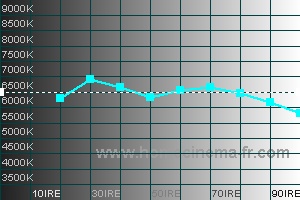
This is much better and the color temperature seems relatively sensible as well. Ignore readings below 20IRE as the SypderII sensor really doesn’t give you reasonable numbers there it seems.
Having finally watched Pirates of the Caribbean: Dead Man’s Chest the other night, I popped it in for a quick review while I sat down to write this. The black detail is improved over what it was, and the colors appear much more realistic than then did in the past. Some very dark scenes feel like I’ve got too much green, but that may be my imagination. Green forests stand out as looking better than they had, and peoples faces seems more naturally coloured – the costumes also seem seem to have more definition and texture. This seems like a big improvement.
Edit: A few notes from the morning after. It is interesting that while I tuned for an accurate 70IRE, the final grayscale chart doesn’t show the same level of accuracy that I seemed to have with the continuous measurement. The overall shadow detail is improved, but my near black is overly green (obvious by looking at the tubes) – this is likely because I raised the green vs. lowering the blue and red. This is something I’ll have to go back and adjust. Defocusing the blue a bit will probably help with the higher IRE levels for blue.