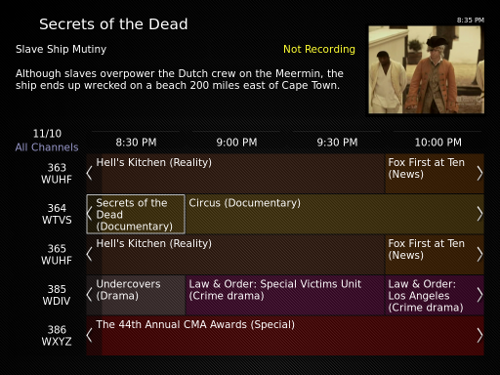 Back in 2007 (or so) I built my first MythTV box. I did it somewhat on the cheap, picking up a refurbished 1.8GHz Pentium desktop machine – adding a Hauppauge WinTV PVR-150 card and a fanless low end NVidia card with TV-Out. My TV feed is a satellite set top box connected to the capture card, controlled by an IR blaster. The TV itself is a standard definition Sony Wega. (yup, totally old school)
Back in 2007 (or so) I built my first MythTV box. I did it somewhat on the cheap, picking up a refurbished 1.8GHz Pentium desktop machine – adding a Hauppauge WinTV PVR-150 card and a fanless low end NVidia card with TV-Out. My TV feed is a satellite set top box connected to the capture card, controlled by an IR blaster. The TV itself is a standard definition Sony Wega. (yup, totally old school)
In 2007 this machine was one of my first Ubuntu installs, I believe Edgy was the distro at the time. Installing MythTV was a fairly long process, and I needed to recompile LIRC to enable the IR blaster support that the PVR-150 had. Getting guide data required some scripting to connect to the then free Zap2It service that offered up listing information. Somewhere along the way, the free guide service ended and I needed to apply some changes to the system to move to schedules direct which is what I still use today. Other than the initial pain of configuring the machine and refresh to fix the guide data, I had pretty much left it alone.
The one problem is that when I am foolish enough to change my satellite subscription around, getting more (and different) channels – I need to manually go in and configure schedules direct to reflect the channels I actually get (or what to make available on the PVR). Over this last summer I changed my subscription and hadn’t gotten back to fixing the guide data. I also had a larger hard drive I had been meaning to install into the system. For these reasons I decided it was time to upgrade to MythBuntu.
Initially I tried 10.10 as it was the latest and greatest. It turns out the hardware I have doesn’t support booting from USB, I did mention this was pretty old school. Not having any blank CDs – I ended up burning a DVD of the iso to do the install. I also had some problems specifying anything beyond the defaults during install (things didn’t work) – thus my recommendation is install using the defaults, then add the nvidia drivers (etc) after you’ve booted the newly installed system.
I will complain here that MCC doesn’t have keyboard navigation controls. Forcing me to find a USB mouse to connect to the machine to configure things. It also turns out that you want to stick with a screen resolution of no less than 1024×768 as some of the dialogs will not fit on a screens smaller than that.
Sadly it turns out LIRC is horribly broken with the PVR-150 in 10.10. It is a point in time problem hopefully, but it is linked to kernel levels and driver architecture changes. It was a disappointing introduction to MythBuntu, but the PVR-150 while popular is no longer a current product.
Dropping back to 10.04, there are patches available. By the time you read this there may be a solution for 10.10 out there too. Even with this simple guide available for 10.04, I spent a couple of hours trying to sort things out.
Using the mode2 command, I was able to verify that the IR receiver was working correctly.
sudo mode2 --device=/dev/lirc0 -r
This meant that there was an issue with LIRC. In the end it turns out the issue was resolved by getting the correct magic in the /etc/lirc/hardware.conf file. I’ve included a copy of my /etc/lirc configuration files in case anyone needs them. Once you get irw working, you know you’re set.
Somewhere in the shuffle (again I blame MCC) something managed to delete all of the configuration files for LIRC. These reside in .lirc/ and in my case, the root file was valid but all of the data files it points to were empty files. Simply executing
$ mythbuntu-lircrc-generator
fixed things right up.
There was one more stumbling block for me, and that was getting my capture card configured correctly. I had erroneously set a preset channel in the capture card setup. This is a no-no if you’re configured as I am, grabbing bits from a satellite box. This was apparent when I read the embedded description of the field on the setup screen, but frustrating. If I go through this process again I’ll take the time to do a full how-to. If you find this post and are struggling, drop a comment and I’ll try to help.
My primary setup is a combined backend / frontend. If you want to enable additional frontends (as I do), you’ll need to do two changes.
- Modify mysql configuration to allow remote access (a security issue, but we’re on my home network so it is ok)
- Change the backend configuration to use the machines real IP vs 127.0.0.1 (this is changed in 2 places on the same setup screen)
If you have an iPhone or Android phone, then I’d suggest checking out the various remote control apps. You will need to configure the frontend to allow for network based control. The iPhone app that worked best for me was MyMote (app store link). The Android app I prefer is MythMote.
That’s the tale of about 8 hours of my time sucked into not watching TV, but making it possible to watch TV. MythBuntu does make the whole MythTV install easier, and I’m enjoying some of the newer features that come along with the more recent MythTV builds.


