The black level crush issue, while Scott (TSE) had some great advice – seems to have ended up being a problem with the signal I’m sending the Ampro from my quadscan. The quadscan seems to be having problems with near black video levels – I brought my Dell 20″ widescreen ultrasharp LCD monitor downstairs and found that I was seeing exactly the same thing I was seeing on the Ampro.
The Sony DVD player seems to also have some issues with crushing the blacks. Doing an A/B vs. the Toshiba and using the LCD as a display – it was obvious that the black level coming out of the Sony was lower. I was only able to get equivalent black levels with the “custom” display setting on the DVD player and maxing the brightness to +5. Raising the brightness on the quadscan from the default 16 to 20 allowed me to see one of the two black bars in the AVIA black bars pattern. Even with these brightness increases – there is still clearly a problem with the quadscan as the crossed stepped scale pattern shows the top part of the 10IRE bar on the left, but the right (bottom) 10IRE bar is the same as the black next to it.
Despite the issues with the quadscan, I figured that I’d run the DVD player with the custom display setting (brightness +5) and the increased brightness on the quadscan (20) and see how things looked after calibrated.

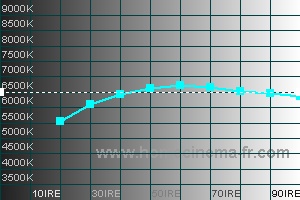
Comparing my calibration efforts to previous attempts shows that I’m getting better at this. Watching the 5th Element looks as good as it ever has on any system. Checking out the Bourne Identity which I remember not looking all that great – things seem much more balanced. I’m certainly hooked on calibrated displays – and there is still more for me to learn.