With the recent OS 3.1.1 release it was really only a matter of time before I got around to upgrading again. My previous firmware upgrade was not very smooth. As I’ve mentioned previously, I run iTunes on a VMWare image of Windows XP – hosted on my Ubuntu desktop.
During the firmware upgrade process the iPod changes the type of USB device it is – this causes problems for Linux/VMWare. I had previously thought there was no way to get around these issues, making VMWare based firmware upgrades impossible. I’m happy to report that I was wrong.
Motivated by the OS 3.1.1 upgrade being free of charge (to suckers users who had purchased 3.0, and only $5 otherwise), I figured I’d take another run at making this work under Ubuntu / VMWare. I found a post that discussed upgrading the iPhone under VMWare, and it turns out that this was pretty much the magic sauce to make things work. The steps are shamelessly reproduced here, I cannot take the credit:
Create a file /etc/modprobe.d/blacklist-usb containing:
blacklist snd_usb_audio
blacklist usbhid
Reload udev to refresh the configuration we just changed:
sudo /etc/init.d/udev reload
Forcefully remove the kernel modules:
sudo /sbin/modprobe -r snd_usb_audio
sudo /sbin/modprobe -r usbhid
Perform the upgrade under VMWare.
Reverse these steps after the upgrade to restore your Ubuntu machine to normal:
sudo rm /etc/modprobe.d/blacklist-usb
sudo /etc/init.d/udev reload
Read on for gory details on what I actually did..
Since the blog post that I based this on was targeted at the iPhone, I figured I didn’t need to use all of the steps. Based on poking around with lsmod, it seemed the only USB module that was active was usbhid. So my 1st attempt I omitted snd_usb_audio from the blacklist.
This was a mistake, the process hung with the dialog above – failing to locate my iPod part way through the upgrade. It turns out the iPod Touch is a much closer cousin to the iPhone than it seems. In one of the reset/reboot modes – it apparently advertises itself as a USB audio device of some form (microphone?). Thus it is necessary to blacklist the snd_usb_audio module to prevent Linux from trying to have a conversation with this device, interrupting the VMWare access.
Oh yeah, and usbhid – if you happen to have a USB mouse as I do – you’ll find that once you issue the sudo /sbin/modprobe -r usbhid your mouse will no longer work. I ended up using a 2nd PC with VNCViewer to “remotely” control my desktop to get mouse events in.
Once I had the right set of steps as shown at the start of this post, I was in business. Of course, due to my initial failure I was using the restore option vs. upgrade. In the end its the same thing and I’ll get it right the first time with the next firmware upgrade.
I was a bit worried that I had messed up the backup again (as I did with the 3.0 upgrade). A backup is created when you initiate the upgrade, but as that had failed – would I be able to restore the backup after the firmware restore finished?
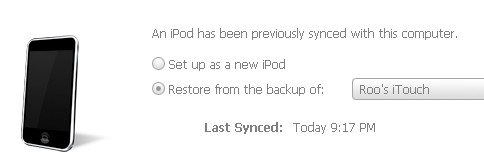 Was I glad to see this come up on screen. Next step, a multi-hour re-sync of all of my data. After a long wait, all my apps were there – along with their data, including the eBook library in Stanza.
Was I glad to see this come up on screen. Next step, a multi-hour re-sync of all of my data. After a long wait, all my apps were there – along with their data, including the eBook library in Stanza.
As a bonus – I did come across a related blog posting that outlines how to create a config file to prevent Linux from detecting your iPod Touch as a camera (if that bothers you). This post also seems to imply that blacklisting the usbhid may not be required. By removing snd_usb_audio and preventing Linux from trying to handle the iPod Touch as a camera (or anything else) you can keep usbhid – I’ll leave that as an excercise for the reader.

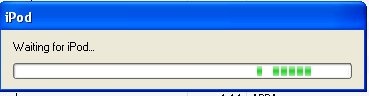
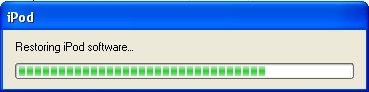
You’re a genius and I love you. lol!
My wife just bought me an iPod Touch for my birthday and I was excited that it worked with iTunes in VMWare, and of course I saw there was an update and couldn’t resist. This tutorial worked perfect and I’ll pull it out whenever there’s a new update!
Good thing I had an old ps/2 keyboard and mouse laying around 😉
Thanks again!
Thanks for the info. I also run iTunes+VMWayre in Ubuntu, but recently iTunes always thinks that the iPod is corrupt. Would you mind describing what you are doing to successfully allow iTunes to sync to your iPod?
Thanks in advance,
Sandy
Sandy from the comment above indicated (via email) that upgrading to the latest VMWare player (3.0) magically resolved the problems.
My current setup is Ubuntu 9.10 with VMWare Player 3.0 – and it seems to be working fine.
Roo,
Thanks for the tip. Upgrading to vmplayer 3.0 worked perfectly