When I got my Galaxy Tab 7″ one of the first things I did was to see if I could collect the stock firmware in a format that was useful in case I ever wanted to restore the tablet back to it’s stock form. It turned out that the 2.2 based firmware was not easily available on the net, and neither was the 2.3 version.
The results of my work are captured in an XDA thread, but restoring from those captures was an exercise left to the reader. The 2.2 (froyo) image is captured directly from the device, I first rooted the tablet with SuperOneClick then used rotobackup to capture a heimdall friendly set of files for flashing. The original work was tracked in another XDA thread where you can read the blow by blow if you’re interested. For 2.3 (gingerbread) I was able to grab the intermediate files from Kies during the normal upgrade process – the rest of this post will talk about how to use those files to restore the P1000R to a stock 2.3 state.
I’m using heimdall version 1.3.1 on Linux, but other versions and platforms should work fine. I particularly like using Linux to flash the GalaxyTab as it doesn’t suffer the same driver madness that Windows seems to have, USB devices just work. I’ll assume you can find the download and extract the files.
You’ll want to specify the PIT file – gt-p1000_mr.pit, it’s safe to select the repartition box as we’ll be doing the full monty here [sharp eyed readers will notice that the picture at the top of this post doesn’t have the box checked, that’s a mistake on my part – go ahead and check it]. The files map to the heimdall partition names as follows:
MODEM -> modem.bin
CACHE -> cache.rfs
KERNEL -> zImage
FACTORYFS -> factoryfs.rfs
PARAM -> param.lfs
IBL+PBL -> boot.bin
SBL -> sbl.bin
So click on the Add button and specify the partition type and files from the downloaded and extracted ROM.
Next you need to get your device into download mode. My preferred approach is to hold the power+volume down buttons until the download screen appears (yellow triangle with android digging). Now you can click start on heimdall.
Under Linux at least , this will hit 100% and then fail to reboot. That’s ok. Wait a minute or two to make sure it’s really done, then force it to reboot into recovery mode by holding power+volume up until you see the recovery screen.
Assuming the flash has gone well, the stock recovery will start up and automatically try to install some updates. You should see:
-- Updating filesystem...
E:failed to mount /dbdata (Invalid argument)
E:discard_filesystem_for_rfs:Can't mount /dbdata
-- Wiping cache...
Formatting /cache
Cache wipe failed.
Don’t panic. Remember that this update was expecting to have come from a properly installed 2.2 stock, we’re leaping into the middle of the process.
 Using the recovery menus, select ‘factory reset + wipe data’ followed by ‘wipe cache’. One hint for those not used to the stock recovery image, the capacitive home button is used to select entries and volume up/down for navigation.
Using the recovery menus, select ‘factory reset + wipe data’ followed by ‘wipe cache’. One hint for those not used to the stock recovery image, the capacitive home button is used to select entries and volume up/down for navigation.
Now you can reboot. The first boot will take a while as it sorts things out and rebuilds the cache(s). All should go well and you’ll be greeted by the stock home screen.

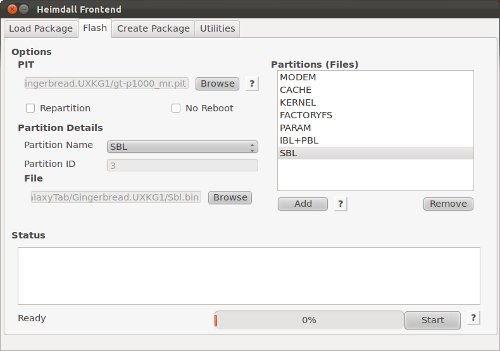
In hind sight I should’ve capture and backup my ancient iPhone 3G OS. While it was no speedy demon, under iOS 3, it perform within expectation. When the iOS 4 upgrade came, the performance degraded considerable and that’s without multi-tasking.
Slow forward, now Apple, no longer provide CD or USB flash for the delivery of the iOS. It is on-line installation or none. While I applause the environmental friendly concept of software delivery, it does has its pitfall.
However the fallacy of this whole argument is that the iPhone 3G is not mine, a generous offering from a friend.
Hi Andrew, Thanks for your instruction. It was very helpful.
I’ve flashed my tab with your files using Odin. It went smoothly. But I don’t find phone icon – seems all phone functionality is supressed somehow. Is there any way to fix this problem?
Ryan, the stock ROM doesn’t support phone functionality. I’d suggest looking into CyanogenMod or another community ROM.
There are also hacks to add phone functionality if you want to stay stock. First you need to root the ROM, then find and apply the phone app. You’ll also need to change the modem, as the stock modem only supports data – not voice.
Thanks Andrew. You’re right. Stock Rogers ROM does not have phone functionality. If anyone ends up here looking for a ROM with phone functionality, visit http://forum.xda-developers.com/showthread.php?t=1073854 This is an EU version of P1000 rom and Confirmed working with GT-P1000R.
In general terms the Galaxy Tab XDA developer forum is a great starting point: http://forum.xda-developers.com/forumdisplay.php?f=807
The P1000R is basically the same as the international P1000, I haven’t come across anything that won’t work for one that works for the other (with the exception of CDMA stuff as these are GSM tablets).
You’ll find plenty of ICS ROMS, and I expect JellyBean to be available in a stable form soon enough. I’m currently on CM9 http://forum.xda-developers.com/showthread.php?t=1385153
Hey Roo,
I’ve been trying to find the stock froyo rom for this tab for a while. Mine is a Canadian Rogers tab as well, but it looks like you took down the files. Is ther any way you could get them to me?