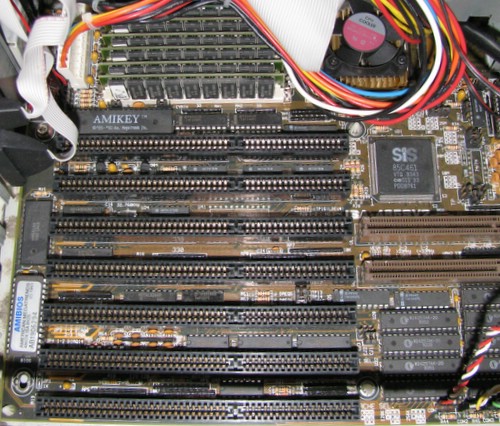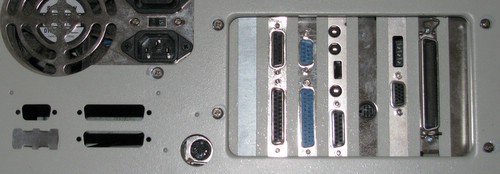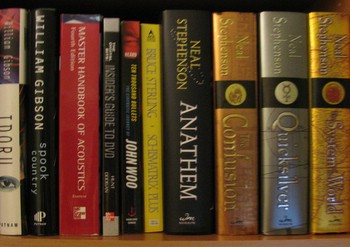 I read regularly – aside from spending countless hours in front of a computer screen I also like to sit down with a book. My collection is pretty heavily skewed towards speculative fiction. Similar to my DVD collection which I re-watch, I like to re-read books. Some of the classics (Dune) I’ll read every couple of years, most go longer between reads – but there is hardly a book in my collection I haven’t read twice.
I read regularly – aside from spending countless hours in front of a computer screen I also like to sit down with a book. My collection is pretty heavily skewed towards speculative fiction. Similar to my DVD collection which I re-watch, I like to re-read books. Some of the classics (Dune) I’ll read every couple of years, most go longer between reads – but there is hardly a book in my collection I haven’t read twice.
This year I’ve read a lot of Neal Stephenson’s work – having finally got my hands on the last two books in the Baroque Cycle, I re-read Quicksilver and worked my way through the whole series. If you haven’t read any Neal Stephenson, start with Snow Crash. Lots of his more recent work is more of a slog through, and the style won’t suit everyone – I personally enjoy it, but it does take a few hundred pages to get into. I very recently finished Anathem – again, not for everyone, but I thought it was a great read.
There have also been a few eBooks I’ve read through. I still really like having a physical book, so the eBooks I’ve read have been free ones – but there are some good free books out there, and its possibly going to get me hooked on eBooks.
- Little Brother – Cory Doctorow
Very entertaining. I read Eastern Standard Tribe (physical book) and wasn’t as impressed. - The Hacker Crackdown – Bruce Sterling
I may have read this when it came out, but its referenced by Little Brother and a neat companion read. - OVERCLOCKED – Cory Doctorow
Some short stories, and like all of Cory Doctorow’s work is available free. (Yes, you can also buy his books from bookstores) - Hal Spacejock – Simon Haynes
This is the first in a series, I’m only part way through it – fun so far. The rest of the series is non-free. - Fallen Angels – Jerry Pournelle, Larry Niven and Michael Flynn
I haven’t gotten to this one, but with these authors I’m sure to enjoy it. This one comes from the Baen Free Library which has many more titles.
I’ve been reading these on my NDS using dslibris. Using OpenOffice.org to export to xhtml, I did have a problem with the export but found this helpful explaination that lead to the fix. I did already have a java runtime installed, but OpenOffice.org needed to be configured to know about it.
Books are sort of like software, eBooks more so. It is interesting to see what has happened to music through the digital revolution (mp3’s), and now we’re starting to see TV and Movies go through the same transformation. What happens when matter assemblers become available? Suddenly even physical objects will be trivial to replicate – once the cost gets driven down, what then? Time to go read some fiction..