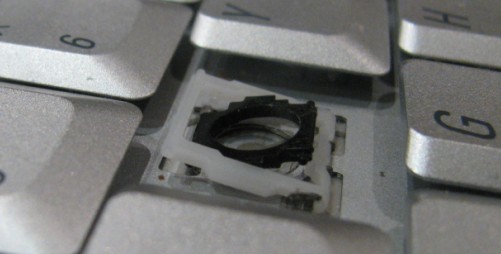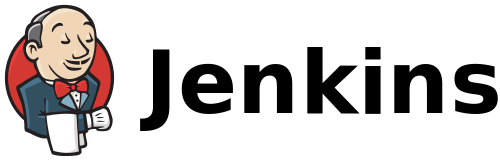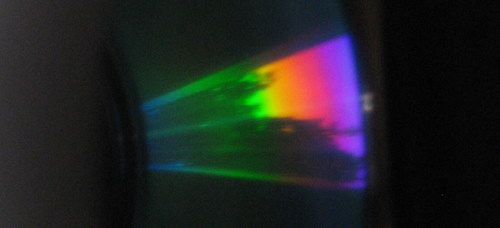As the “computer guy” in the family from time to time a repair job will land on my doorstep. This was an older Dell Inspiron 1525 laptop that wasn’t booting anymore. This time it wasn’t some horrible virus that had eaten a system file, but the hard drive starting to fail (something I verified by booting a Live USB version of Ubuntu).
The very first thing you need to do at any sign of hard drive failure is run a complete backup. If you really care about some of the data, then I suggest you start with the bits you really care about (photos) and work your way outwards to a full backup. Don’t be shy about “wasting” backup drive space, this might be the last hour (or minutes) of functioning drive. I make this comment from experience watching a full backup stop due to total drive failure part way through the photo directories after successfully backing up a bunch of system files.
You can (as I have) try gddrescue or similar recover tools once you’ve done what you can with the drive in terms of backup. This might get you a little bit more data, but these tools are in my opinion last ditch efforts to salvage failing media. You can try the freezer trick, or even warming the drive up but don’t count on them working. It’s worth repeating: nothing beats regular backups – unless it’s automatic nightly incremental backups with off-site replication.
Replacing the failed drive is simply a matter of finding the manual, and buying a matching drive. If this were my personal system I’d be tempted to upgrade to a SSD, but there is still a big price difference. I booted from the Live USB Ubuntu for the first boot after install, this let me check the hardware was good to go and to peek at the SMART data. It was interesting to see that the SMART data says power cycles=4, I guess they really do test the drives at the factory.
Installing using the Dell Windows install disks went smoothly, the driver installation steps were annoying and kludgey feeling but not too horrible. Time then crawled to a stand still as I worked my way through the updates from Microsoft, one patch set at a time from 2008 (era of the install media) to present day. Many, many, many reboots later I had a clean install that was fully patched and ready to go back. If you find yourself having to do this more than once in a long while, consider using a more advanced technique.
Well, with the exception of the problem of a missing key. Amazingly the lack of the key didn’t prevent you from using it – the ‘T’ worked just fine, it just felt very wrong. I quick trip off to ebay and I was able to locate a suitable replacement. It turns out I needed a K26 type key, and that the same model had at least four variations. This website had a handy guide for selecting the type of key you needed.
Pictured above is what arrived in the mail. A rubber plunger, a plastic hinge and the key cap. First I needed to pop the hinge off of the key, the blade from my swiss army knife did the job worked well. Then I had to puzzle a bit over which way the hinge was supposed to go on the keyboard.
I hope the picture above helps others understand how it is supposed to fit on the keyboard – it was the image I had hoped to find on the internet when I was trying to figure it out. Some of the youtube videos show using needle nose pliers to do the installation, I found that my fingernails did the job. One the hinge in on, simply plop the rubber plunger in the middle – large base down as pictured in the arrive in the mail shot. The key cap will just snap on when placed on top and pressed down – work the top first, then the bottom.
Replacing the missing key was very satisfying, not very expensive and the improvement was both cosmetic and functional.