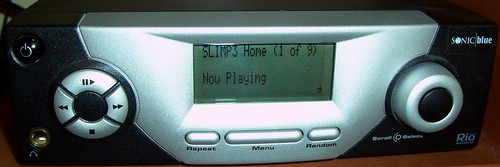I’ve previously talked about the SlimRIO project, but I finally got around to actually getting it properly setup and installed in the playroom downstairs. I figure I should give back to the community and write up a short How-To article.
Category: How To
Puppy Linux 4.00 with VMWare Player
Even if you’ve been living under a rock for the last few years you’ve probably heard about virtualization, but you may not have taken the plunge quite yet. LiveCD images are a great way to toy around with new operating systems, but using virtualization can make it an even nicer experience. The VMWare Player is free, and allows you to run pre-configured virtual images (appliances).
After my recent experience installing Puppy Linux on an old laptop, I wanted to experiment a bit more using my desktop but didn’t want to give up my normal Ubuntu desktop experience. Being able to run two operating systems at the same time is useful.
Google will help you discover how to do this, however my goal is to provide specific Puppy 4.00 instructions, and possibly inspire someone to try out virtualization if they haven’t done so yet.