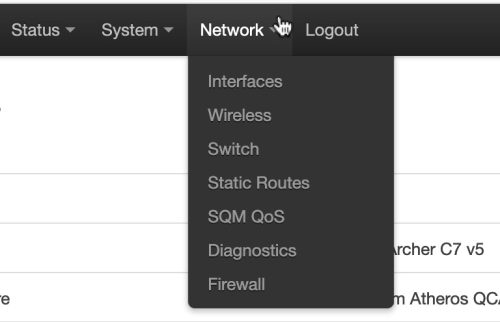 OpenWRT usually has a “DHCP and DNS” menu in the web UI (LuCI), it will also have “Hostnames” as well. Something was amiss with my setup, as the menu wasn’t showing up.
OpenWRT usually has a “DHCP and DNS” menu in the web UI (LuCI), it will also have “Hostnames” as well. Something was amiss with my setup, as the menu wasn’t showing up.
This menu is a web based view of the /etc/config/dhcp configuration file. I’ve got quite a bit of customization in this file and for the most part my network was behaving normally, so this was a bit of a puzzle for me. Why would most things be working as expected, but the LuCI web UI wasn’t?
My first inclination was to reboot things to see if this was something that turning it off and on again would resolve, nope that didn’t do it. Thankfully it wasn’t hard to search up a forum post that covered exactly this problem. The LuCI web UI will not show you the menu if the configuration file contains an error. This is easy to check with the CLI.
|
1 2 |
# uci show dhcp uci: Parse error (invalid command) at line 156, byte 1 |
Editing the file and going to that line made the problem obvious. I’d made an error when I was manually editing the file and had optino instead of option. Easy to fix.
One reboot later and my LuCI menu was back. Again, I find it very interesting that configuration items lower down in the file were working fine. I’m guessing that errors in the file don’t prevent it from skipping the error entries and parsing the ones that do work, this is pretty handy because it means a single error won’t cause things to be inoperable. It’d be nice if the web UI gave you some sort of easy to spot error indication vs. just removing menu items.
