I’ve previously mentioned that I’ve toyed with Chrome a bit, both on Windows and I’ve tried out the various ways to make it run under Linux. The Windows experience isn’t bad, but the Linux story was pretty unusable/uninteresting.
A slashdot post went by that mentioned the new 2.0 version of Chrome and indicated that a Linux build was available, but also mentioned how usable it was. I had to try it out. If you’re interested here is what you need to do.
Start at the PPA (personal package archive) for Ubuntu Chromium. It will instruct you to add a line to your /etc/apt/sources.list file. Since I’m running Intrepid Ibex I added the following:
deb http://ppa.launchpad.net/chromium-daily/ppa/ubuntu intrepid main
Then you need to add the key if you want to avoid the warnings about an untrusted source. Execute this command line:
sudo apt-key adv --recv-keys --keyserver keyserver.ubuntu.com 5a9bf3bb4e5e17b5
Then update your apt-cache:
sudo apt-get update
Followed by installing chromium itself:
sudo apt-get install chromium-browser
Its still very early. Tabs don’t currently work, https seems broken in some way, no flash support, crashes, etc. On the bright side – it is native Linux and now that you’ve hooked yourself up to the PPA you should get regular refreshes as part of the system update process. There is lots that is working – Google Reader for example, and my favorite Chrome feature the omnibar seems to be working well too.
Oh yeah, Happy St. Patrick’s Day.
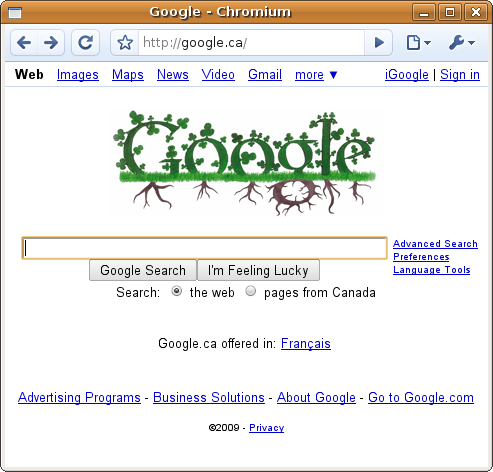

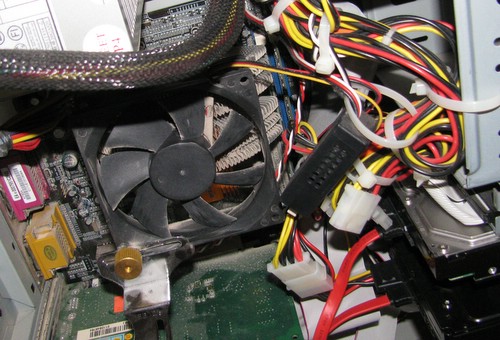 The server that hosts lowtek.ca sits in a dusty corner of my furnace room. There are lots of good reasons to not host your own web presence, but if you are stubborn like I am you might find this interesting.
The server that hosts lowtek.ca sits in a dusty corner of my furnace room. There are lots of good reasons to not host your own web presence, but if you are stubborn like I am you might find this interesting.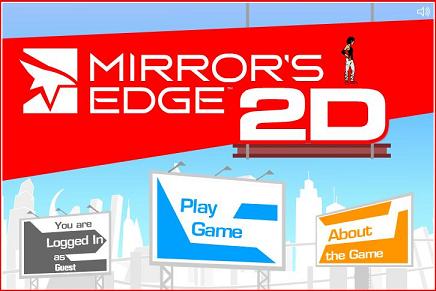 There has been lots of talk lately about “the cloud” – I was a little taken aback by this blog posting from Google which
There has been lots of talk lately about “the cloud” – I was a little taken aback by this blog posting from Google which