I’ve been a home theater nut for about a decade now. I can be blamed (or credited?) for getting a few of my friends hooked as well. While I’ve invested a lot of time reading about audio and video, and I love to talk about the subject – it is only a hobby.
A fair number of my friends ask me for my opinion when they are considering a new television. This usually boils down to deciding between which flat panel display. There are still a few rear projection sets (RPTVs) being sold, but they are on the decline which is a shame since the quality/value balance was generally very good.
Today there are really only 2 mass market options for flat panel displays: Plasma or LCD. Sure there are OLED sets, but the size/cost rule them out for most situations. Looking forward we see SED and FED technologies on the way, but I wouldn’t hold off on a purchase as there will always be something better coming soon.
Panasonic has a relatively good comparison of Plasma and LCD as they sell both. I’m not sure I agree entirely with the conclusions they draw, but the data is basically sound. If we look at the Plasma cross section diagram from Panasonic:
So typical of almost all video display devices, the colour image is made up of red, green and blue. With Plasma we’ve got effectively one electron gun per colour cell, and 3 of those cells make up one pixel. If you remember CRTs, we had a single electron gun that scanned the visible surface and excited the phosphor to leave an image.
The LCD cross section from the same source shows how different things are here. The light source is not an electron gun, but some form of back light. The same red, green, blue triad is used to represent a single pixel.
Let me now try to focus on some more practical shopping advice. One key thing to keep in mind is that both technologies are continuing to change (and improve), so what was true a few years ago may not be now. If we go back a few years, large LCD panels were very expensive – so generally Plasmas had the larger displays locked up. This has been changing, and LCDs seem to be the more popular display at this point no matter what size.
In terms of resolution – you probably want a native 1920×1080. I say native, because some displays advertise that they “accept” or are “compatible with” a wide range of resolutions, but actually have some odd ball native panel resolution. Both technologies were guilty of this, Plasma being more so with 1080p displays which did have 1080 lines but were not 1920 pixels wide. The only time I’d consider a 1280×720 display was if gaming was your #1 activity, as many games are natively 720p and scaling up to the larger resolution may introduce image artifacts.
You want at least 2 HDMI inputs, and possibly more. You would like those inputs to be HDMI 1.3a, but there really isn’t an easy way to determine that in some situations – if you are buying a relatively recent model you can safely assume the HDMI level is a non-issue. Please don’t get fooled into buying expensive HDMI cables – check out the prices at tartancable.com (a 6foot 28AWG cable is $5).
Many LCD displays now have a 120Hz update “feature”. This is in part to try to address some of the refresh rate issue, but it has also become a way to provide smoother motion. One caution here is that this is video processing magic – they are interpolating additional frames. If you watch a lot of live sports (football), this might be a good feature. If you watch movies, the frame rate you care about is the ability to accept 24fps input and display it without too much conversion.
If you’ve done some comparison shopping already, you may have come across the Pioneer KURO (a Plasma). It is one of the best flat panel displays out there now. While the black level is one of the key elements that they push as its benefit (generally Plasmas have better black detail than LCD) the KURO also has very nice colour. While Plasma doesn’t have the refresh rate issues of LCDs, they do have some image retention issues but most of the current generation are relatively resistant to this. Plasma panels tend to run a bit hotter than LCDs and many have (quiet) cooling fans. Also due to details of their construction, they may not be suitable at higher altitudes.
Looking at LCDs, they have Plasma beat for thickness – LCDs will generally have a thinner profile if this matters to you. LCD panels of the same size, tend to be lighter than the equivalent Plasma. The black level of an LCD will not match best Plasma panels, but many of you sit in front of LCD monitors all day and are used to this limitation. Except in extreme cases, LCD will not suffer from burn in issues, as well LCDs run relatively cool and don’t need fans for cooling.
Which one would I buy? If money were no object, I’d be looking at the KURO. Of course there are drawbacks to the KURO due to the screen surface being a little delicate. I’d probably be fairly attracted in general to Plasma displays due to the better black level (having a CRT projector background). There are some pretty nice LCD displays out there too, I’d consider the Sharp Aquos or Sony Bravia lines. With either technology there will be an element of “you get what you pay for”, so if you go too cheap you may regret it. In a similar light, be careful of buying last years model – the technology is changing rapidly and a year does make a difference.
Which one is right for you? That is something you’ll need to puzzle out for yourself, but I’m happy to field comments and try to help guide people to useful data.

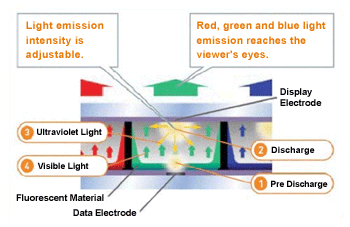
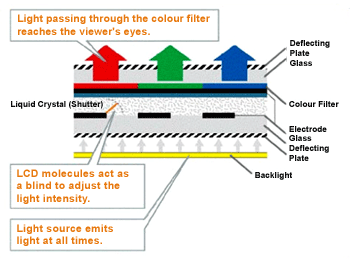
Thanks for the info Roo. I’m in the market for a small display, probably 26″ or 32″.
You won’t easily find a Plasma in the 26″ to 32″ range, so you’ll be looking at LCD displays. If you can be convinced to look at 42″ sets, then Plasma becomes an option.
Keep in mind that a 16:9 ratio vs. 4:3 ratio will change the size of a 32″ screen, so you may want to consider a set larger than you’ve got now. I always suggest people get out the tape measure at home and see what they are getting into, even mocking it up in cardboard.
Even in a smaller screen size I’d personally be looking for a true 1920×1080 display, but this will come with a price premium. For example – today BestBuy.ca has a Sharp Aquos 32″ for $650, but it is an odd ball resolution (1366 x 768), stepping up to the Aquos 32″ with true 1080p (1920 x 1080) gets you to an $800 price tag. If you plan to primarily watch standard definition TV – buy the cheaper one. If HDTV is in your immediate future, go for the 1080p system.
Thanks for the education. I am in the market for a display 37″-42″) to wall mount over a fireplace. What would be your recommendation?
Thanks.
Clair, I’m not sure I have any more advice than what is already presented in the posting. Plasmas tend to start at the 42″ size, where as if you are staying at 37″ then LCD is probably the only choice. I have talked a few people into larger displays than they wanted originally, none of them have been unhappy with the bigger size. In the end, you need to buy something that makes you happy.
A few words of caution.
1) Over the fireplace mounting, if you don’t have a significant mantle between the fireplace and the TV – overheating may be an issue.
2) Don’t forget that you need to run power and an HDMI (audio/video) signal cable to the TV – make sure you have a plan to manage the wires.
3) Prices have fallen a lot, but you still get what you pay for. If you choose the cheapest set, don’t be surprised if its cheap.
A recent article by Engadget that discusses LCD vs. Plasma
http://www.engadgethd.com/2009/01/16/lcd-vs-plasma-in-2009/
worth a read IMHO