A little while back I picked up a Kobo Wifi e-Reader for $40 +tax with free shipping thanks to RedFlagDeals. I really didn’t need yet another gadget, but at this price point it was far too tempting. The Kobo refurbished page is still up, but lists as out of stock currently.
The device came with version 1.7 of the firmware installed, as soon as I connected it to my wifi network it found an update to 1.9. I stalled on doing the update as I wanted to experience it in the out of the box state for a bit. Initially I’d say I felt it was hard on the battery, no where near the 2 weeks / 10,000 page turns per charge they claim. I also noticed it was waking itself up from sleep mode regularly.
Updating the firmware over wifi was easy, once you struggled past the painful text entry of your wifi network password. Moving to 1.9 I noticed an improved wifi indicator along with the expected improvements. It was still waking itself up which turned out to be a simple matter of fixing the setting: Menu > Settings > General, and change the “Download Daily” flag to ‘No’. Battery life appears to be improving as I use the device, I can now get through several hundred pages across multiple days on a single charge, I suspect the refurbished unit still has the original battery.
The screen is really quite amazing, quite comparable to reading a printed page. Lacking a light is a bit of a bummer for me as I tend to read in bed, but I’ve got a flashlight app on my phone that I often use for reading in the dark. Comparing this e-Reader to a book is more accurate than trying to compare it to a tablet, it is very much a single purpose device. The screen size is roughly paperback sized (6″ diagonal) and while the device itself has a generous border it’s still easy to hold in one hand (7.2″ x 4.7″). There are a few font choices and sizes, I find medium to work well for me in contrast to other readers where I’ve tended to pick smaller than average font sizes. The flip-side of this may be that for people who want very large print, this may not go big enough.
I was particularly impressed with the weight. The specification page claims 221g (7.8oz), I weighed mine and it came in at only 196g. Compare this to my Samsung Galaxy S phone at 118g, or the iPad 2 at 600g. Having a nice light reading device makes it easier to have long reading sessions.
I’ve also used the Kobo app on Android, the reading experience is quite different. Additionally the app version appears to have features that the Kobo Wifi does not, this isn’t a deal breaker but it seems odd that they didn’t try to incorporate the Reading Life features in, or at minimum contribute to the statistics of books read, etc. (The Kobo Touch does have Reading Life) One thing the Kobo Wifi supports that the app doesn’t is PDF files, again odd they didn’t aim to provide a seamless experience across readers. One other gripe I have about the software is that while it supports both date and time, there doesn’t seem to be an easy way to get the time while reading – I really wish they had made it visible on the menu.
The E-Ink screen is a bit slow to refresh, it takes a bit longer than the time it takes to move your eyes from the bottom of the page to the top to start reading again. I’m a fairly fast reader so it may be more noticeable to me, but it isn’t so slow that I won’t use it to read.
I do find the choice of button layout to be poor. Pictured above is my primary method of holding it. I really wish they had put page turn buttons on the side of the device (when I read on my phone, I use the volume up/down buttons for page turning and find this much more convenient). The four buttons on the side seem poorly thought out too, I’ll point out that I’d never used the back button until just now and it didn’t do what I expected.
You can use the shop button (once you’ve configured your wifi network) to synchronize your Kobo library or purchase books. Adding books manually is simple: plug the Kobo Wifi into your PC using the mini-USB cable, you’ll be given a choice to manage library or just keep reading (while charging). Choose mange library and it will appears as a USB drive, now drag and drop stuff. A nice feature is the USB drive contains the Windows/Mac software you can use to manage the books on the device. As I mentioned previously, PDF files are supported when added manually.
In general eBooks don’t take up a lot of space, so the internal memory will be plenty for most. Those that want to have a lot of books on hand can add a SDCard for additional storage.
Overall I’m quite pleased with the value for money. It may be a little dated, and missing some of the newer features but it does let you read eBooks in full sunlight or any well lit room.

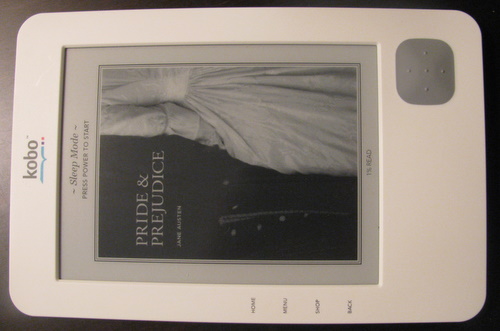
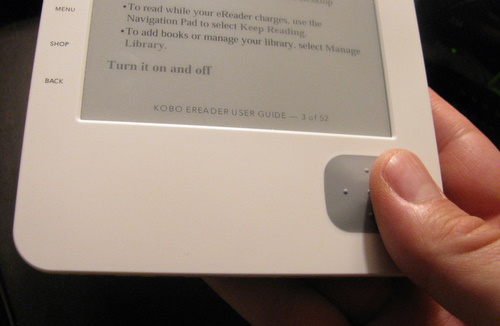
I viewed e-ink display and it is very impressive in bright room, especially outdoor. However, to read with a flash light is another challenge.
The concept of e-book should be used to address the problem of printed manuals. More often than not, the accompanying printed materials are lost within days, and to find the specific manual when you need it, is well, frustrating. As a senior, I find those tiny printed text impossible to read and some, are so poorly written, impossible to understand. So with every item, gadget, etc., I search for a digital version of the manual. The text search is a god send. So, a $40 Kobo e-book reader can archive my entire collection of manuals with finger tip digital search. How cool is that!