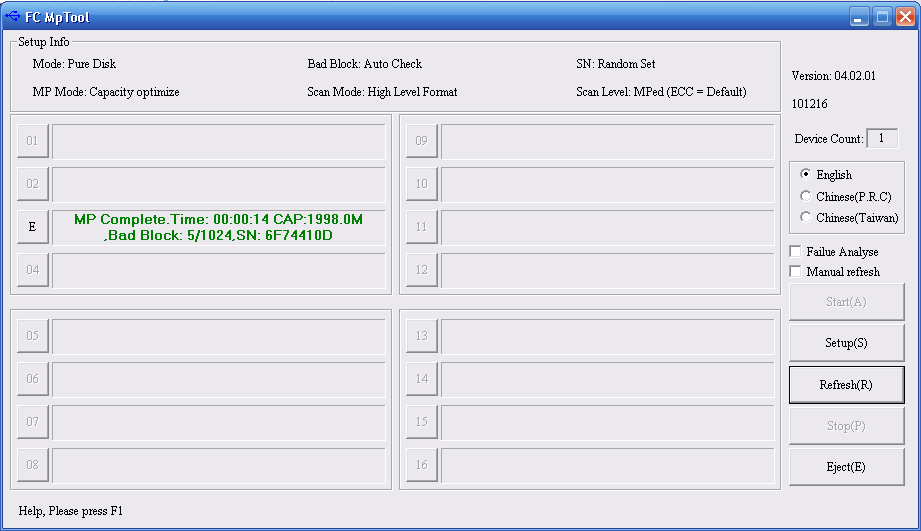Rich Site Summary (RSS) – also commonly called Really Simple Syndication attracted my attention early on in its rise to popularity. I liked that it gave me a way to keep up to date with a website / blog that posted material without having to visit that site to poll for new updates. Previous to RSS there were tools that alerted you to website updates, allowing you to keep tabs on many sites without the boring manual labour of visiting them all only to find nothing had changed.
Initially I used a stand alone desktop reader, I used several different ones as they evolved and even had a different set of feeds for work and home. Much after the initial launch of Google Reader did I switch to using it as it gave me a consistent experience across multiple machines – but I had to give up the ability to see intranet RSS feeds at work.
Once I had a smart phone, one of the first things I wanted to do was read my feeds on it. Enter NewsRob which provided fantastic support for Google Reader and had rock solid offline support.
It shouldn’t be news to anyone that Google Reader is closing down, so a couple of weeks ago I decided it was time to move to another solution so I could kick the tires before the shut down. I did look at a couple, but most of the alternatives simply want to have you move over to their free hosted solution. Certainly this is low effort, and probably the destination for most. In my search I came across Tiny Tiny RSS, a self hosted solution.
Short version of the story: it seems to fit my needs fairly well. The web client is good with some tweaks and the Android story is a bit weak relative to NewsRob (lacking good offline support) but I haven’t tried the official app yet.
If you want the long version – read on, I’ll cover installation and set up. Continue reading “Tiny Tiny RSS as alternative to Google Reader”