When travelling I usually just deal with the internet situation that is provided, I’ve got wireguard if I want to have ad blocking or reach to my home network. The other day I got looking at travel routers, and while TP-Link has some popular ones, the GL.iNet devices seem to have more flash and RAM for basically the same prices.
The GL.iNet AR300M16 was under $40 on amazon.ca, and it shipped (free) in a few days. Look at it, very tiny and cute – but more powerful than the Netgear WNR3500L that I’ve used in the past. The USB power supply I’m using is larger than the router.
Of course, I selected this device with OpenWRT in mind. While the stock firmware has some really nice features as a travel router – I think I can achieve the same things with plain old OpenWRT. The GL.iNet device family apparently uses an OpenWRT base and customizes it. There are a number of GL.iNet devices documented on the OpenWRT site, but nothing specific for the AR300M16. The AR300M is close, but has a different flash module setup.
The first thing I did was just connect to the device, both wireless and wired. I knew that the OpenWRT install was going to require a wired only connection so I wanted to make sure that the laptop I was using was going to be able to successfully connect to the stock firmware over wire.
I was impressed at the quality of the user interface. I may have to give the stock firmware a proper try, but first let’s flash OpenWRT to it.
This turns out to be very easy. The stock firmware ‘local’ upgrade process will accept a .bin file. The OpenWRT firmware selector gives us an easy way to find a compatible firmware for the “GL.iNet GL-AR300M16” device.
I started with the Kernel image. This is the recommended path for moving from stock as it’s a smaller image. The stock firmware was happy to accept this .bin file as an upload, but warned me that I was treading in dangerous waters.
No problem, I know what I’m doing (so I told myself). Hitting “Install” and off we went. I did made sure that before I flashed the firmware I was using a quality USB power supply that delivered more than 2A of power.
This went smoothly, but the IP address of the router changed from 192.168.8.1 to 192.168.1.1. This is a difference between the stock firmware defaults and the OpenWRT defaults.
I then used the OpenWRT firmware upgrade to flash the sysupgrade image. This went smoothly as well. Now I have a teeny tiny router with OpenWRT installed.
Next I need to figure out how I want to configure this particular device to be my travel router, allowing me to connect my devices to it – and have it use another wifi network as the upstream. Then explore adding some ad blocking and some other nice features.


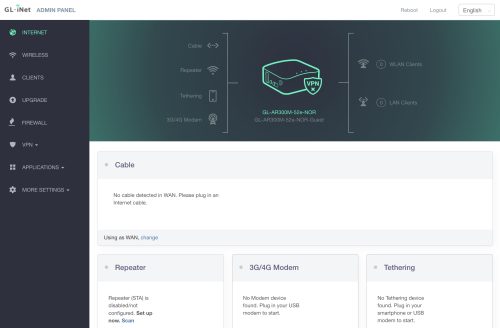
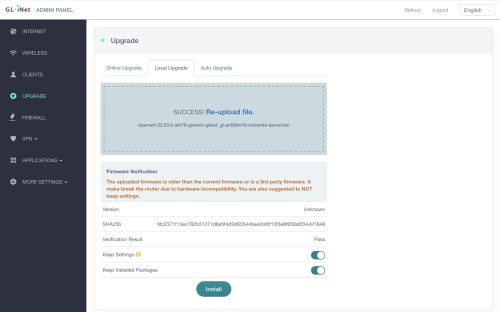
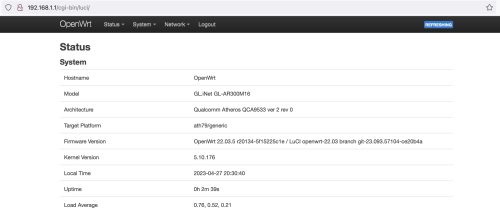
A potentially useful link: https://openwrt.org/toh/gl.inet/installation