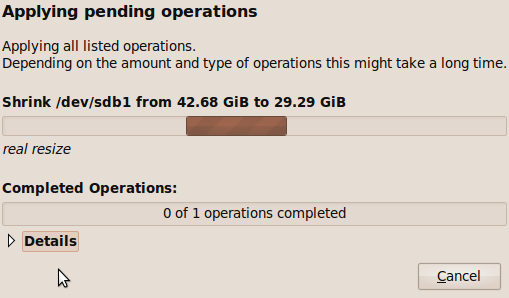Well way back in March of this year I got myself a new cell phone, the Nokia 5310. Now that I’ve had it for a good part of the year, it is overdue for a review posting. Many of my friends have iPhones, BlackBerries, or Android (HTC) phones – giving me some serious gadget lust. I’ve read other reviews of the 5310 which put it in the smartphone category, and while it is a good phone and has reasonable performance and functionality – it isn’t in the same league as an iPhone.
Let’s start with what I like a lot about the Nokia 5310: Battery life – I charge my phone once a week, Sunday night. Granted I’m not a heavy user of the phone: I’ll log 15mins of calls during a given week, a few text messages, and this week I listened to MP3’s on it for an hour – all on one charge. My number two feature is the form factor, this phone is small. Many do not like the candybar style – but for me, I find it works. Up third is voice / call quality. My experience with Nokia phones is that they deliver great voice quality, and the 5310 has not let me down.
Ok, on to a few negatives. The camera is pretty poor, it feel slow and needs bright well lit scenes to take pictures that don’t totally stink. The display while nice and readable, even in full sun – seems to have two small dust leaks in the bottom corners. The result of the dust leak is visible in the photos of the phone, it doesn’t impair day to day use but it is sort of annoying. That’s it for the negatives really, I might complain a little about the buttons not being very positive feeling but I’ve gotten use to them.
 The pictures above shows my iPod Touch and the Nokia 5310, it really puts into perspective how small this phone is.
The pictures above shows my iPod Touch and the Nokia 5310, it really puts into perspective how small this phone is.
Other features that I’ve found useful: Bluetooth support, both headsets and data connectivity over bluetooth. This allows me to synchronize the address book with my computer and move pictures, music, or MIDP (java) to and from the phone. There is also a USB cable interface (good for firmware updates). It has a standard 3.5mm headphone jack, and it does support MP3 playback (the quality of the music playback was very good). There is a speaker on the back, and it is quite loud (great for speaker phone calls). It has a micro SD slot, and I’ve got a 1Gb card in there but it will support up to 16Gb. The screen resolution is 320×240 and as I mentioned above, it is quite readable in even full daylight.
In summary – it a great little phone. The battery life is awesome and let’s me taunt my iPhone friends. I don’t think any of the carriers are offering these anymore, but you can find them used for $120-$175 quite easily (in fact, I purchased mine used).
Now you might have noticed the Apple logo on the screen in the first picture, there is a story behind that. This specific Nokia 5310 is unlocked, and unbranded (some say debranded). Read on for the gory details..