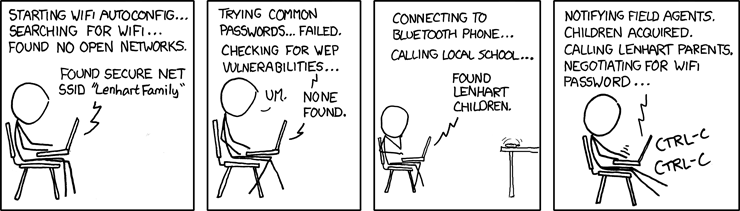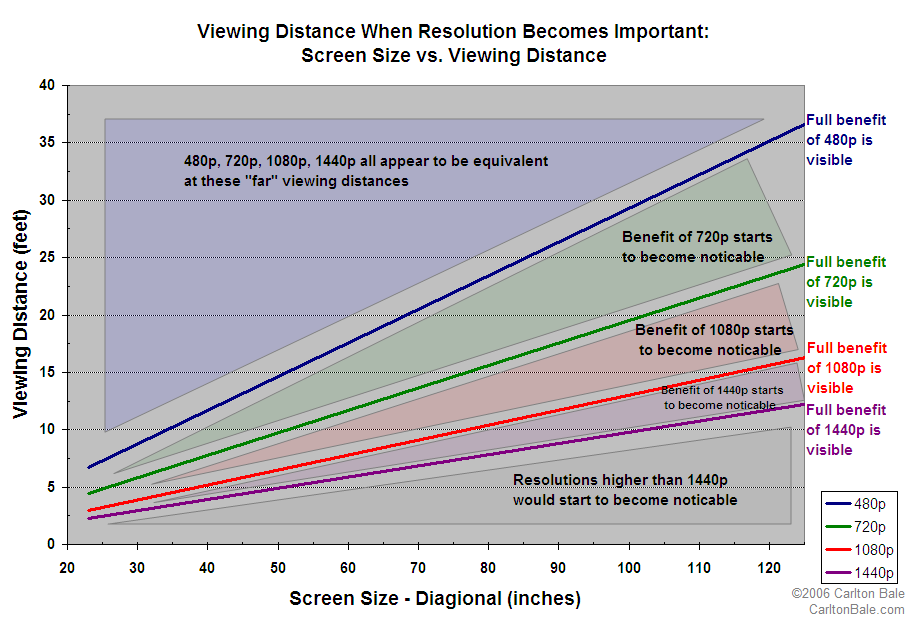A while back I via Planet OTI I came across a home theater related post from Brooke that pointed at an article on screen size and viewing distance. To be honest, I’m not sure I agree with the actual data, or some of the conclusions that are drawn from it – but it did get me thinking.
Here is the screen size vs. viewing distance vs. resolution chart that I’ve replicated from an article on carletonbale.com.
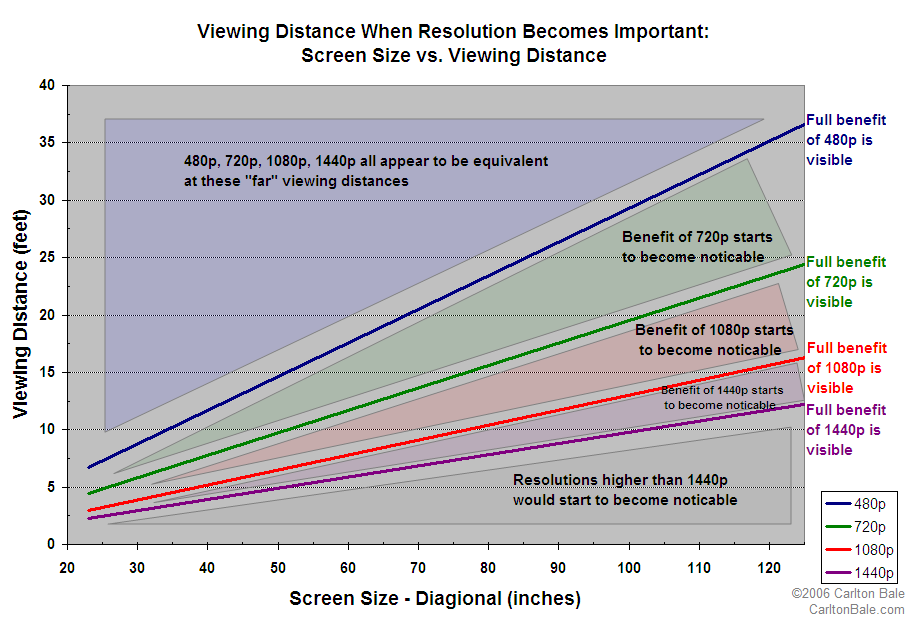
I’d caution you to treat this chart as a set of guidelines, not scientific fact. Your eyesight is also a big factor here, as well as personal taste. For me the interesting point here is about the delta between 720p and 1080p. If you’ve got a 92″ diagonal screen (as I do) with a primary seating position at about 11 feet and a second row at approximately 16 feet, then in my primary seating position I’m right on the edge of being able to see the full benefit of 1080p.
You can look at that in two ways. 1) The ‘full benefit of 1080p’ means that 100% of the possible detail delivered to the screen is visible to your eye. 2) At any point closer than that, you are able to see more detail than your system is able to deliver. The real question is do you want to sit at least that close, or at least that far away?
Let’s consider a smaller, more common screen size. A 50″ diagonal screen would mean to realize the full potential of a 1080p system you’d want to sit 6 feet away. I doubt many people sit that close. According to the chart at 15 feet away from the screen you are at the full potential of a 480p image. Finally the 720p limit happens at about 10 feet.
Wait. There is one more factor too. What is your source like? Standard DVD is effectively 720×480 (480p). So while you might have been thinking “Gee, maybe I should sit closer to my nice shiny new 50″ screen” let’s think about this again. At 15 feet away, which is farther than most would sit from a 50″ screen simply due to standard room sizes, you’re actually getting the full benefit of that DVD.
Now if we consider HDTV inputs, the two common formats are 720p or 1080i (which we can consider effectively 1080p for this discussion). If you’ve got a satellite system, then for either HDTV format you’re probably receiving about 19Mbps. Some providers are dumbing down HDTV and re-encoding to a lower bit rate still (as low as 8Mbps), people are calling this HD Lite. Compare this to blu-ray which is offering bit rates of 25Mbps and better, combined with the fact that it is using more modern codecs (MPeg4, VC-1, H.264) which means higher quality images in fewer bits so the quality delta with blu-ray is pretty huge. So what is all this technical mumbo jumbo saying? The source image is going to play a big part in terms of how close you want to sit. The majority of your content will factor in where your seating is. Also, if you’ve gone an optimized to get the ‘full benefit’ from 1080p you’re going to really notice when that 1080i signal that is MPeg2 encoded from your satellite box is a low bit rate.
Summary – so while the original article might get you thinking that you want to get the ‘full benefit’ of the higher resolutions and you should sit closer or have a bigger screen, you will also want to strongly consider what your source will be. Screen size should be determined by a lot more than just resolution.