TLDR – My old phone was having terrible battery problems. Google is bad at selling hardware. I bought a Pixel 4a, it is amazing.
I was thrilled with the Google Pixel XL I’d picked up used for a mere $170 back in early 2019. The fingerprint sensor, USB-C charging and fantastic camera were the big wins for me. I knew I was trading off ease of repair, as compared to the Moto X Play with it’s large battery and relatively friendly dis-assembly, the Pixel would require heating and prying the screen off with a high chance I’d break it doing so.
Sometime last winter I started to get the first signs of battery problems. In cold weather if I ran the camera, it’d pretty much kill the battery immediately. While the pixel series has a great camera, there is a lot of computational magic making that happen and that takes lots of power. Still for most things I could get a whole day out of a full charge.
In September, things started to get bad. My phone needed frequent charging and I wasn’t going to make it through a whole day no matter how much I was using (or not) using it. Having a repair service do the battery swap was going to be $85+tax, a cheap Amazon battery would be $25 but possibly more to get the needed adhesive for reassembly, the iFixit kit seems like a choice at $40 but turned into $63 with shipping.
A new phone started to seem like a good choice. Do I just score another good deal on a used Pixel 2/3? Or treat myself to a brand new phone? Other than battery, the Pixel XL did everything I needed. Jenn convinced me that I deserved to treat myself to a new one – so hello Pixel 4a.
The Google trade-in program seemed like a nice way to get a bit of a discount on my phone. The estimate looked like something between $33 and $60, but given the phone was basically worthless to anyone with a dead battery it was at least something. Still $479 + tax, while not a lot for a great phone – is still significantly north of what I usually pay for a phone. Hopefully the 4a will work well for 3+yrs to help amortize the cost.
After waffling for a while – I finally decided to go for it. 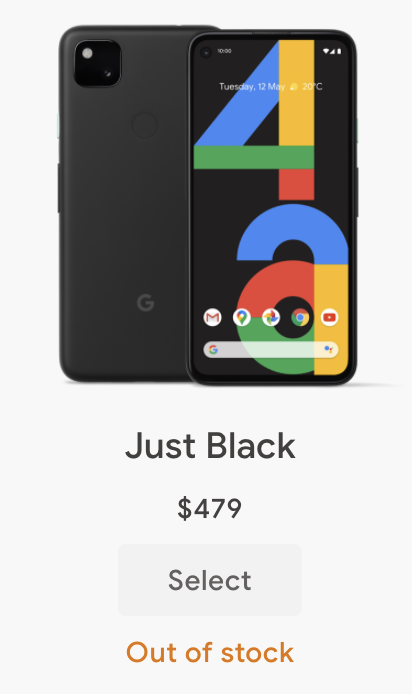 Yup, I waited too long. I then spent the next several days obsessively checking the google store to see when stock was back in. On September 23rd they were back in stock and I immediately placed my order with trade-in (valued at $60 because the back glass was cracked and I had to indicate ‘cracked screen’ because I couldn’t claim no damage).
Yup, I waited too long. I then spent the next several days obsessively checking the google store to see when stock was back in. On September 23rd they were back in stock and I immediately placed my order with trade-in (valued at $60 because the back glass was cracked and I had to indicate ‘cracked screen’ because I couldn’t claim no damage).
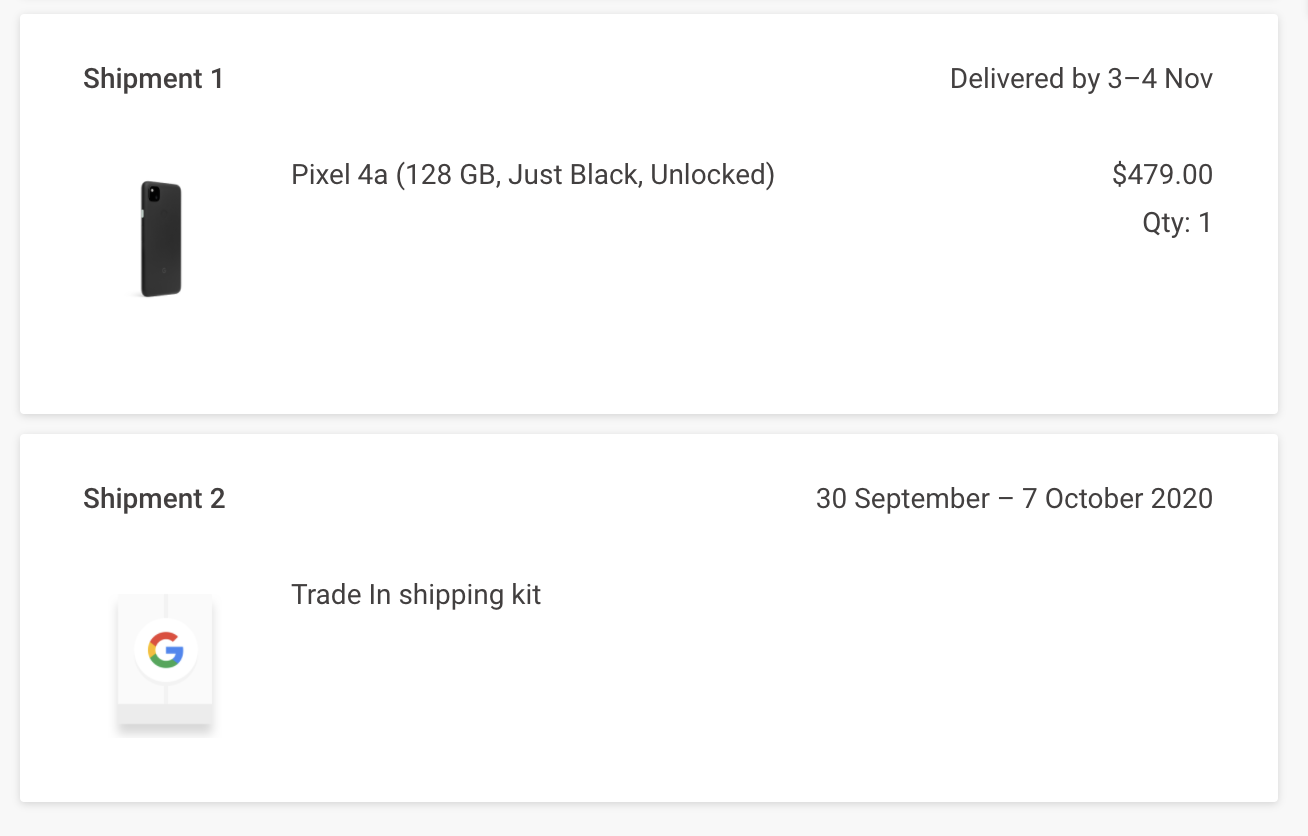
Ouch – delivery more than a month away? That doesn’t feel like ‘in-stock’, but ok. Throughout this experience, I was surprised at how poorly the Google store hardware purchase experience was. Sure, good enough service – but the software side of selling me something physical was pretty bad.
For pre-order there was a lot of concern around the pre-order period being so far in advance of getting the new device that the trade-in 30 day window would expire. While I wasn’t technically doing a pre-order, this was the same situation for me. I let it ride until I got the automated reminder notice, then I reached out to support and was assured that my trade-in would still be valid from 30 days after they shipped me the new phone. They even sent an email to confirm this, which was good customer service. It would have been better if they fixed the website to indicate this situation.
While I waited I purchased a screen protector and bumper case. While the naked device is very slick – I’ve generally become one of those people that wraps it in a layer of protection. It was pointed out to me that there was some sort of software bug related to phantom touches with screen protectors, this was concerning – but I was going to have to wait and see if if affected me or not.
Seven days after making the purchase, Google refunded my credit card. This raised concerns they were cancelling my order – but it turns out that this is normal. They do a temporary charge when you purchase it, then refund it. Once they actually have the device to ship to you, they charge you. I found it weird they held my money for 7 days, you’d think they could move that along a bit faster.
My Pixel XL battery was getting worse and worse. I tried out AccuBattery to capture some information from the phone, but this app is as sketchy as any of the battery apps out there. It was estimating my battery as somewhere between 400mAh and 630mAh capacity (the Pixel XL has a 3450mAh battery)
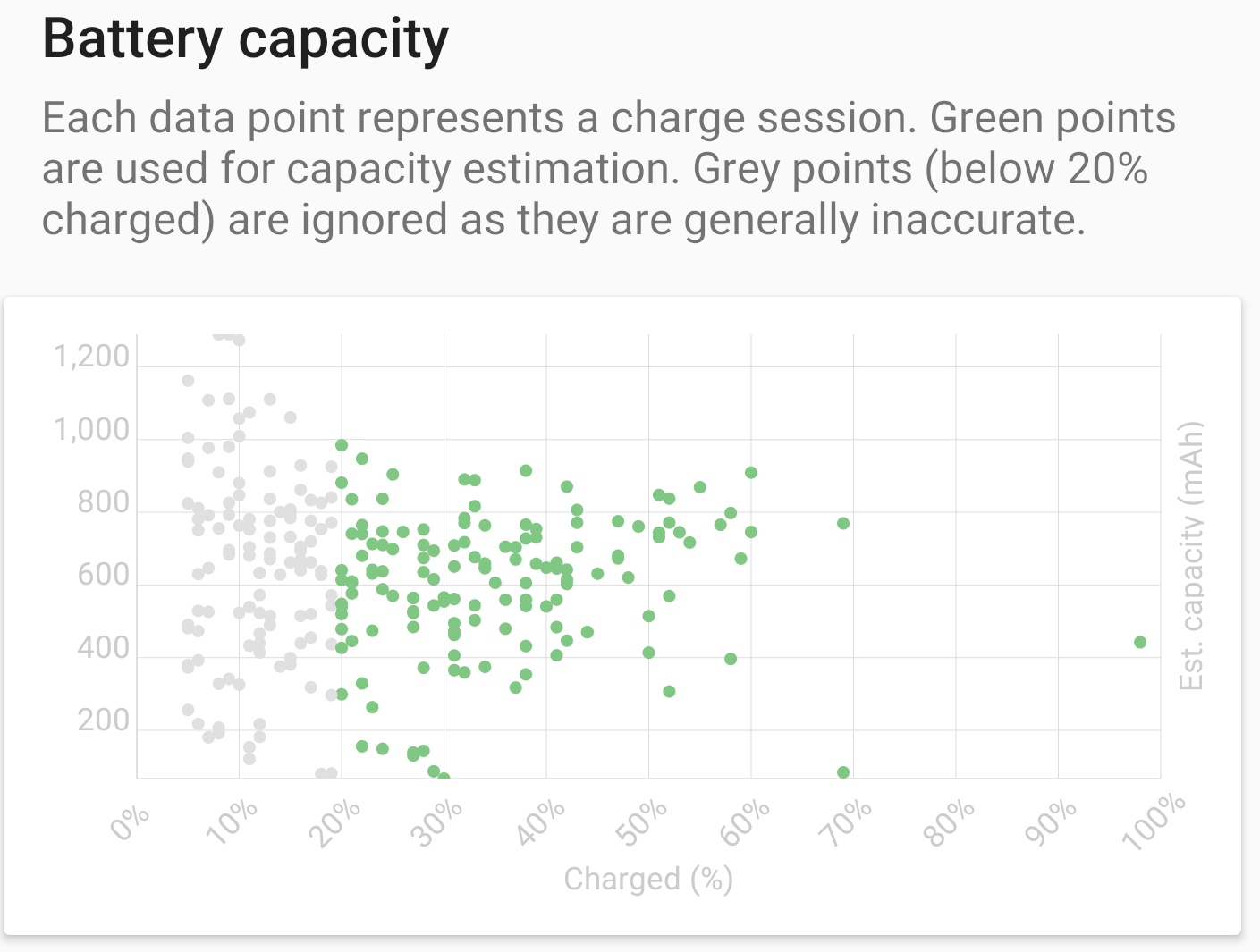
Over the weeks while I waited, my phone continued to suffer extreme battery issues. A few pictures would drain a fully charged battery. Any charge level below 60% was a danger zone where it would power off unexpectedly. A full battery would give me less than 20 minutes of screen on time before failing. I could watch the battery percentage drop, it’d take 2% to post a single message to slack. Near the end (last few days) it was plugged into a portable battery bank nearly all of the time.
While I heard that others were getting Pixel 4a’s, I was still waiting..
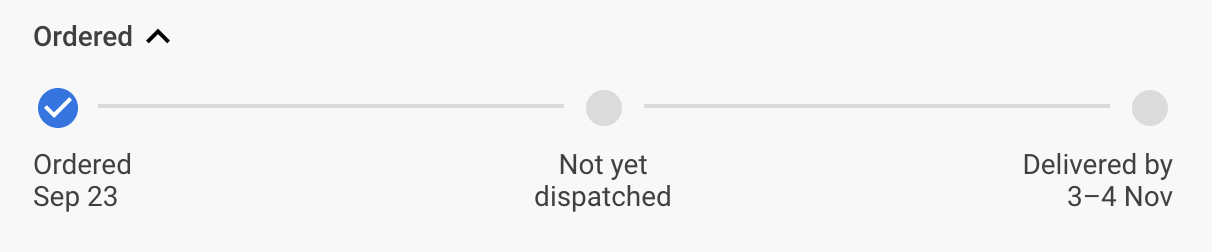
Then finally on Oct 27th my credit card was charged. No order update, but there was hope it was coming soon. Then on the 29th the status changed.
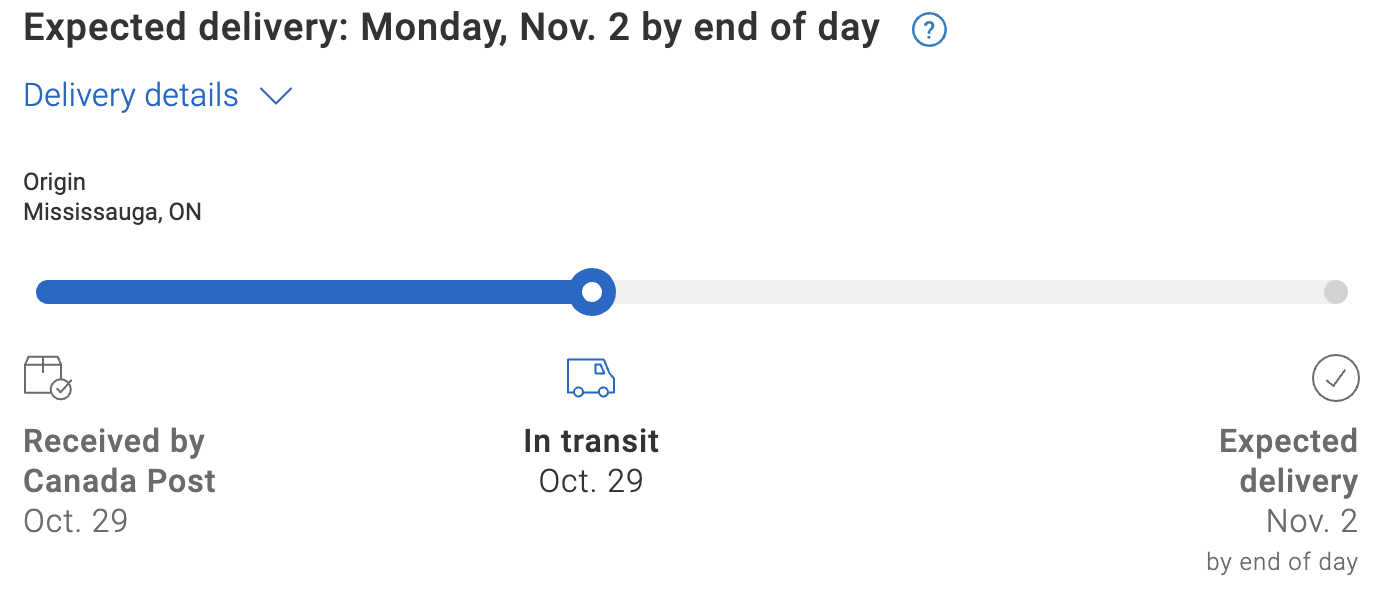
The tracking information and the Google store disagreed on the delivery date. Google was more optimistic that it would arrive on the 30th. It turns out they were right – it landed in my mailbox on the 30th.
![]()
Pretty much the first thing I did after taking the phone out of the box was to put on the screen protector and bumper case. The screen protector is one of the ‘glass’ type, and I found it a bit unusual that it did not include a notch/cut-out for the selfie camera (this doesn’t appear to be a big problem).
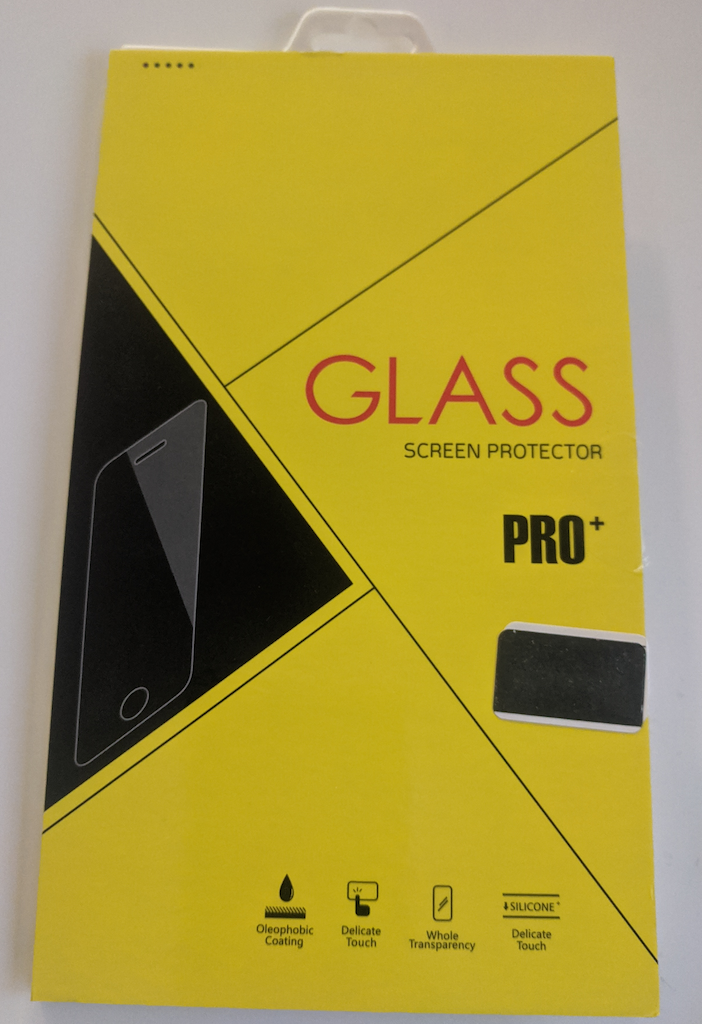
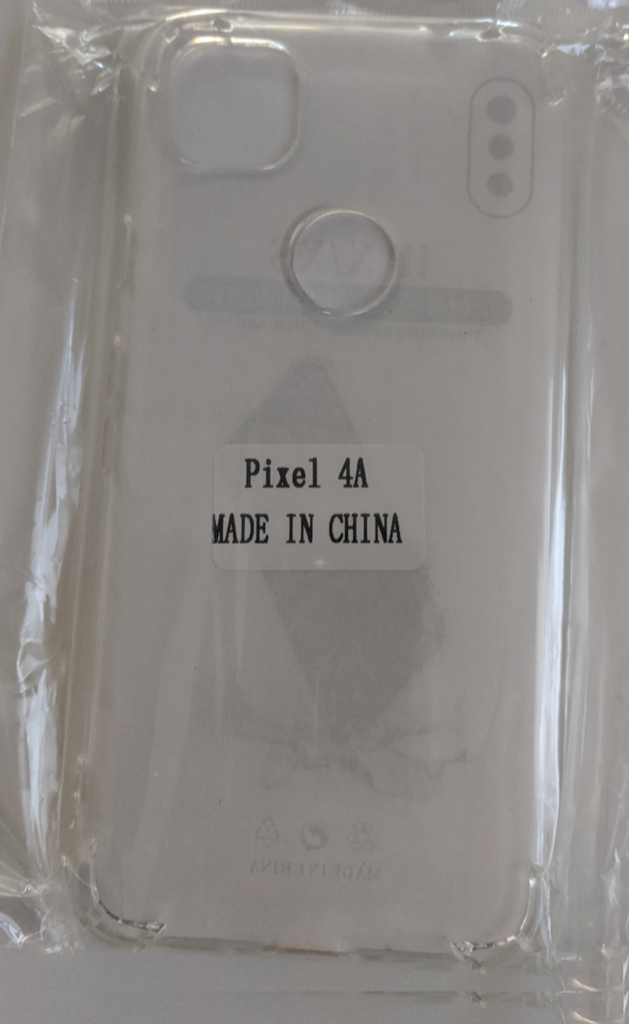
The plastic bumper case is generic, and has a cut-out for the finger print reader and camera. Without a case on, the camera sticks pretty far out of the back of the phone – I would think that an unprotected phone would result in scratches on the glass around the camera.

With the case on you can see the camera is nicely protected when you lay your phone flat on a surface. The front side has a small lip all the way around, with extra lip height in the 4 corners. I’m not sure if I prefer a case with cut-outs for the buttons, or button bumps like this one has – but for the price, I’m pleased.
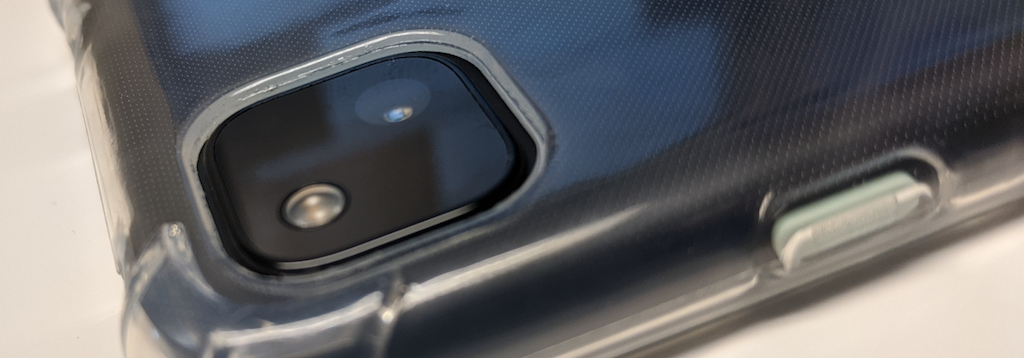
The phone arrived with 73% charge. The first thing I did was give is a charge up to 100% before powering it on for the first time.
I’ve had a mixed experience with the android transfer process. Sometimes it magically moves everything from one phone to another, and other times something goes wrong and I’m missing stuff. I find it very frustrating there isn’t an easy way to re-transfer / re-sync things that didn’t make it the first time.

In the past, I’ve managed to move SMS messages and call history over, but not this time? However, this time all of my custom notification sounds made it just fine. I will say that I was nicely surprised that when connecting the new phone to the old with the transfer cable, my old phone was able to be ‘charged’ by the new phone – the old phone may not have survived without getting a bit of juice to keep going.
I think it was with the Pixel XL that I’d moved to the ‘one screen’ layout. Android has a nice way to allow you to have an app drawer, and a home page (or pages). I’ve typically put the apps I really care about on the home page(s) and used to manage having a few (usually 3).
With the LineageOS launcher (trebuchet) I discovered I could increase the grid density and run 5×6 – combined with the bottom row which is fixed I effectively had 5×7 on one page. I would give up one row at the top for the google search box and a weather icon, this still gave me enough real-estate to get all the key apps on one page with just two sub-folders.

The stock google launcher on the pixel is much more fixed. The top and bottom are reserved for a calendar / weather bar, and a search bar. This leaves you with 5×4 icons, not quite enough to pack all that I had previously on the one screen. Pictured above was my first iteration to map over my home screen, I’ve made a few changes since but have been able to stick with the one screen approach (still with 1 free icon spot).
The size difference between the Pixel XL and the Pixel 4a are apparent in the picture above. Not as easy to see is the fact that the 4a has a larger overall display area. I honestly don’t mind some bezel – it’s never been an issue. The Pixel 4a is still a big phone (5.7″ x 2.73 “), I have big hands so I can manage with one hand but I suspect many could not.
A couple of nice user interface things that are different from my LineageOS 17.1 experience. The clock and calendar ‘live’ icons are neat, this is something the stock launcher gives that Trebuchet didn’t. The utility is questionable as the date is always at the top of the screen as is the time. The swipy interface (gesture navigation) took a little getting used to, but I think I’ve fully adjusted now. I still sort of miss the ‘buttons’, and you can configure things to bring them back but I’m happy to live in the future.
Having gone from a phone that needed to be plugged into a battery pack nearly all the time, to one that had a good battery was amazing. You forget how incredible these black rectangles are.
I’m sure the reduction in daily travel (mobile data) and consistent wifi have helped here, but I’ve been charging my 4a every other day – something I was able to rarely do with the Moto X Play.
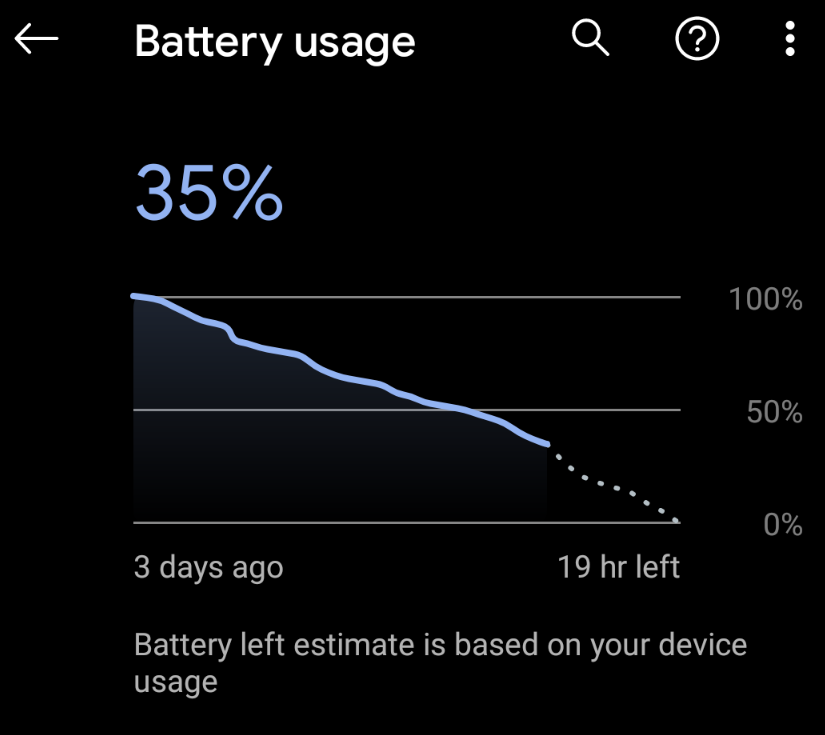
I took this screen shot at the end of a weekend which was particularly phone light, so this isn’t typical. Then again, I charged my phone last night and hours later it’s still telling me I have 2days 3hrs of battery life after 52mins of screen usage. (I usually get 6+hrs screen usage per charge over 2 days)
One other feature I’ve probably had before but noticed, was the MAC randomization for wifi. Unlike the LineageOS builds, even with developer tools enabled I couldn’t set the host name on the 4a. This isn’t a big deal because I can easily configure my router to assign a name based on the MAC address. It was then that I realized that the MAC that my ‘About Phone’ showed, wasn’t the MAC associated with the IP address on my network. This was easily explained, and is a nice security feature to have.
One feature I miss having from LineageOS is the ability to block an app from mobile data entirely. With the stock system I can prevent background data use, but if I run the app while mobile – it gets access to mobile data if it’s enabled. This is particularly annoying for games which want to pull advertisements down.
Once I’d flashed the Pixel XL back to stock and sent it back to Google, it was a short wait until they reviewed my trade-in. Happy news, they actually gave me more credit than I had initially expected – $66 which they refunded to my credit card. That means I paid $104 to have the Pixel XL for a year and a half – not bad for a phone that was $1179 new in 2016.
I’m now for the first time, running a stock firmware on a smartphone. Sure, I’d always also dump the Google stuff on top – so it was not much different, but there is a missing feeling that I have some level of control. For my friends deep into Apple hardware, I get it – you can trust Apple much more than most other companies when it comes to privacy. Still, the downside to that trust is you can more easily forget how much all the other companies are trying to suck up your personal data and use it.

I recently had uBreakiFix replace Jenn’s Pixel 2 battery – costly, but they did a great job – if you need a phone repaired, I’d go to them. Time will tell if a battery swap was a good cost trade off.
I’m starting to see plenty of Pixel 2’s (even XL) under the magic $200 price point – even a few Pixel 3’s. Now that LineageOS is on the more current Pixel line, buying and older phone still feels like a good trade off – then again my 4a only needs charging every second day – sometimes 3 days is (barely) possible. If you could more easily swap batteries – I think a lot of people wouldn’t upgrade.
I’m still loving the 4a – I still charge it every 2nd day on average, but a heavy use day will bring me below the line where it’ll make a whole second day (or cut my 2nd day a bit short).
Whenever that Pixel 2 battery gives it up, or something happens to the phone I’ll be buying a new phone for Jenn. Thank goodness I have kids who need (want?) phones now. The very old Pixel started having some weird screen problems (it’d randomly go black). For the first while rebooting seemed to fix it, but then it just gave up. I can still mount the device via fastboot / adb – so I might be able to recover the files from it.
A dead phone gave me permission to go buy another used phone. I scored a Pixel 3 XL for $180 – the bonus was it was just a few minutes away from my house too.
The big screen on the XL gives me a little bit of phone envy – but the 4a has been sweet. I wonder how I’ll feel after year 2, or 3? Doing the used phone thing would cost me about $200 every year because I was always upgrading – but it sure was fun.
I probably should have provided more specific updates as comments over time, but I did post in June 2023 when I swapped the screen protector on the state of the 4a. The Pixel 4a was, and is a great phone.
I’ve now moved to a Pixel 7 – I no longer have 3XL size envy.
The Pixel 2 battery swap was a great choice. It was upgraded to a new Pixel 6a, but the Pixel 2 was handed down and still works today with reasonable battery life.
I was able to recover the old Pixel 1 with the dead screen