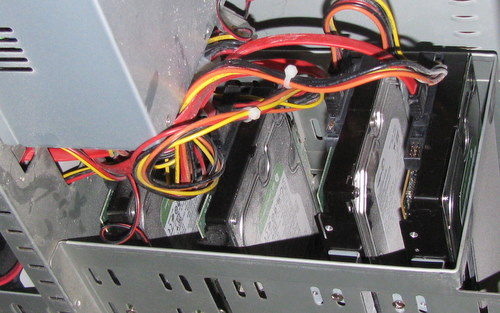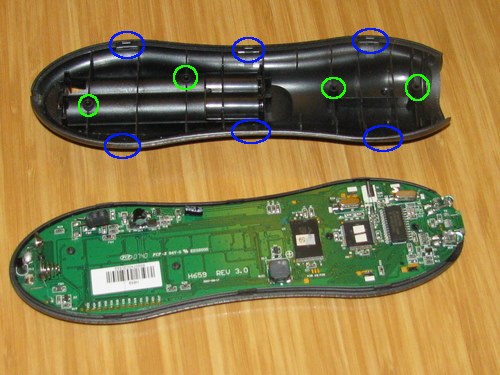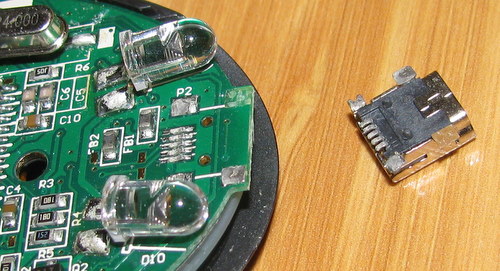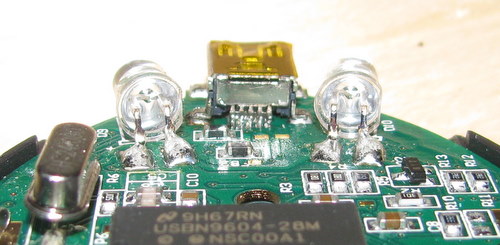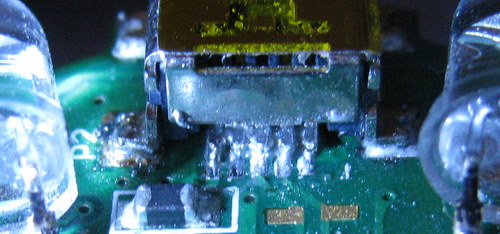Let me start by saying that the Apple iPad2 is an amazing device, and while it exceeds the price point that I want to talk about it is still a very good value if you treat it like a portable computing device. The lowest price I’ve seen is $299 for the 1st generation iPad, the iPod Touch sneaks under the $200 price point but only has a 3.5″ screen.
Some will point to the HP TouchPad starting this but the race to the bottom has been on for a while in the android tablet market. Of course at the very bottom are tablets like the Aakash, with a retail price in the $60 range. There is admitedly a big difference between the two; the TouchPad is high capability hardware at a fire sale price and the Aakash is a series of price/performance trade-offs.
If you simply want a cheap tablet, there are plenty in the sub $100 price point. It will have wifi, a 7″ screen, resistive screen input (non-multitouch), and a lower end processor. You’ll likely be stuck with the software that is installed on it, if you’re lucky it might have access to the Android Market or have ‘hacks’ available to expand it’s software capabilities. A fun device if you can live inside of its limits.
I’ve been looking at tablets for a while, and while the iPad is very nice I personally prefer an Android based device. As for price point, I had mentally set my price at $200 – in part influenced by the Nook sale that happened earlier this year.
What I liked about the nook is it has reasonable community support, including CyanogenMod. I had the chance to play with a Nook running CyanogenMod, it felt fine but I had missed the sale price and at the retail price of $250 it felt like there wasn’t enough to it. Recently the Nook Color has dropped to $199 and while it is still tricky to get in Canada, eBay has refurbished ones under $200 with shipping to Canada.
After looking around at various 7″ tablets I kept coming back to the Galaxy Tab. It had all the features I wanted and more, and as it turns out every once in a while they appear on kijiji for around $200. It does take a bit of waiting around, and I used the RSS feed [RSS] to watch the search term to keep me alerted when one was posted.
I suppose I should also drop in a reference to the very recently released Kindle Fire. This is a bold move by Amazon, but one that is an obvious evolution of their storefront if you think about it. There is currently problems getting them in Canada, but it is a very interesting device and price point. Certainly a direct threat to Apple due to the ecosystem Amazon is providing with the devices.
Let’s take a look at the three and compare a few features I think are key:
| Nook Color | Kindle Fire | Galaxy Tab | |
| Screen | 7″ 1024×600 | 7″ 1024×600 | 7″ 1024×600 |
| CPU | 800MHz | 1GHz(dual core) | 1GHz |
| RAM | 512MB | 512MB | 512MB |
| Storage | 8Gb + MicroSD | 8Gb | 16Gb + MicroSD |
| Weight | 450g | 413g | 380g |
| Camera | none | none | 3.2MP + 1.3MP front |
| Wireless | Wifi b/g/n + bluetooth | Wifi b/g/n | 3G GSM + Wifi b/g/n + bluetooth |
| GPS | none | none | yes |
| Community | Yes | Not yet | Yes |
The Galaxy Tab beats the Nook on all fronts, but if 3G data, GPS and camera are not important features to you, the Nook looks very nice. The Nook probably has the strongest community support right now, but the Galaxy Tab is not far behind. The Kindle is very new, so there isn’t much of a hacking community yet (I’m sure there will be) and if you live in the US then the Amazon ecosystem looks very compelling.
I’ve actually purchased two Galaxy Tabs so far. The first I ended up passing along to my father in law who had been on the hunt for a tablet for some time. He had actually tried the iPad2 and Playbook out before settling on the Galaxy Tab. I think price point and functionality combined to meet his criteria. The second one appeared the other day for $150 including a leather case, how could I say no? Yes, that’s my $150 tablet pictured at the top of the post.
I haven’t had any time to play with it so we’ll see if it finds a niche in my gadget use, I’m encouraged by folks like Tim Bray who seems to prefer the 7″ tab vs. other more powerful and newer devices. It is a little tempting to turn it into a phone as it’d make the Galaxy Note seem a bit undersized, but I’d never live down the sidetalking comments at work.
Parting words: WOW! If this is the price point we’re at now the future looks amazing for gadgets with mind blowing technology.