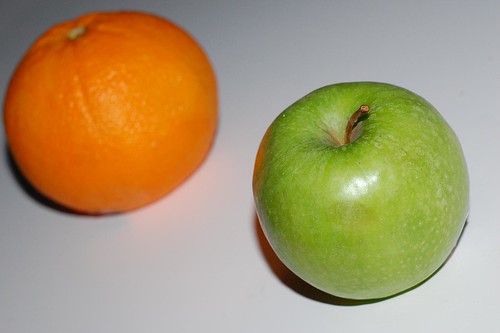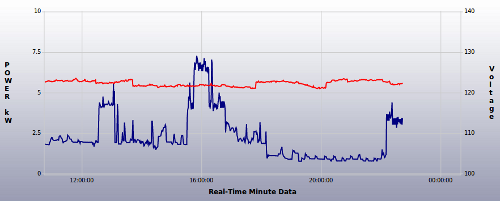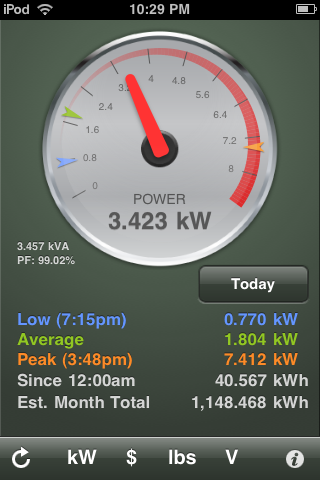Excited about my new Android based phone, I wanted to get it setup with my address book.
Now, one of my criteria for a cell phone is to be able to sync my contact information with a computer. My Nokia 6585 supported irDA and could sync with my thinkpad. When I replaced that phone with the Nokia 5310 I was able to sync over bluetooth. Now I need to figure out how to get the data to and from my G1.
By default, the answer with an Android handset is to use Gmail Contacts. Android is setup to guide you down the path of full Google integration, even asking you to setup the association during the phones initial setup. Initially I wanted to avoid this route as I run my own mail server and prefer to keep my data on servers that I own (its a hobby, I know its the hard path). I figured it couldn’t be that hard to sync the phone to my Ubuntu desktop.
One solution that looked possible was Funabol. I may still play with this, but before I even got to the point of setting up a synchronization server I ran into the problem of moving my address book data from Windows to Linux. The Nokia PC Suite let me store all of my contacts into the Windows Address Book, and iTunes could also sync with this so my contacts were all on my iTouch. It should be a simple thing to take the Windows Address book and move it into Linux right?
There were two problems.
- Windows Address book has a death grip on your data and won’t export it into a useful format.
- Linux has no reasonable address book story, Evolution seems to be close – but it won’t easily import anything that Windows will export.
The solution turned out to be Google. iTunes will happily sync to Google contacts. Evolution will also sync to Google contacts.
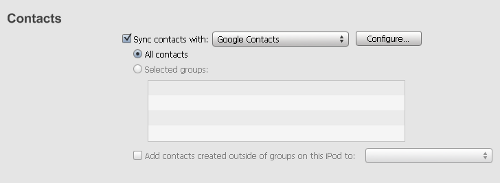 Setting up iTunes with your Google account is straight-forward. You just choose Google Contacts, punch in your credentials and away you go. As my iPod Touch had lots of contact information and my Gmail account had very little, the large scale change was detected – and I was given the choice to over-write or merge (I wanted to merge). Once the data was in Gmail, going into the Settings on the G1 and configuring the Data synchronization for Contact information let the bits flow down to my new phone.
Setting up iTunes with your Google account is straight-forward. You just choose Google Contacts, punch in your credentials and away you go. As my iPod Touch had lots of contact information and my Gmail account had very little, the large scale change was detected – and I was given the choice to over-write or merge (I wanted to merge). Once the data was in Gmail, going into the Settings on the G1 and configuring the Data synchronization for Contact information let the bits flow down to my new phone.
It turns out Google has the best Linux friendly address book, better than any of the stand-alone solutions I looked at. Today the cloud won.